Schema Design patterns
MongoDB schema design is the most critical part of database design.
If you design the MongoDB schema like a relational schema, you lose sight of the advantages and power of NoSQL.
Read the article: MongoDB Schema Design: Best Practices for Data Modeling
How to model data for MongoDB?
Document databases have a rich vocabulary that is capable of expressing data relationships in a more nuanced way than SQL.
There are many things to consider when choosing a schema.
- I/O: Is your application read-intensive or write-intensive?
- Consumption What data is frequently accessed together?
- Performance: What are your performance priorities?
- Evolution: How will your data grow and evolve?
In SQL databases, normalization consists of distributing data across tables to avoid duplication.
- 1 user
- has several means of transport -> bike, car, …, private jet
- has a job
- has an address
- has made several visits to a site
In SQL: multiple tables, apply normalization forms (NF1, NF2, …), etc.
No rules
With MongoDB, there are:
- no formal processes
- no normalization forms
- no algorithms
- no rules
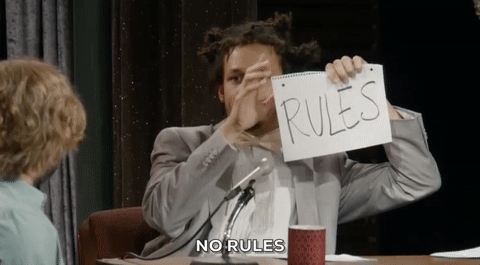
Which is absolutely not scary !!! 😳😳😳
How is the data consumed
What matters is designing a schema that works best for the final application.
Two different applications that use exactly the same data can have very different schemas if the data is used differently.
🐲🐲🐲 The application dictates the schema! 🐲🐲🐲
Normalization Reminder
Normalization
The general goal of normalization is to reduce data redundancy and dependency by organizing data into separate, related tables.
More formally, a database is normalized if:
all column values depend only on the table primary key,
With Denormalization, the idea is to have data redundancy to simplify queries and make OLAP queries faster.
Redundant data : the same data / info exists in multiple tables
- SELECT queries involve fewer JOINs.
- However INSERT, UPDATE, DELETE queries are more complex as multiple tables must be accounted for. Therefore data integrity is more complex to preserve.
Normal forms
A normal form is a rule that defines a level of normalization.
- UNF: Unnormalized form
- 1NF: First normal form
- 2NF: Second normal form
- 3NF: Third normal form
1NF
Each field contains a single value
A relation is in first normal form
if and only if
no attribute domain has relations as elements.
2NF
The table is in 2NF iff :
- The table is in 1NF,
- it has a single attribute unique identifier (UID),
- and every non key attribute is dependent on the entire UID
Some cases of non-compliance with 2NF
- Derived or calculated fields:
- Relation:
Employee(EmployeeID, Name, BirthDate, Age) - Here,
Ageis derived fromBirthDate, causing a partial dependency.
- Relation:
3NF
A relation R is in 3NF if and only if both of the following conditions hold:
- The relation is in second normal form (2NF).
- No non-prime attribute of R is transitively dependent on the primary key.
Transitive Dependency
A transitive dependency occurs when a non-prime attribute (an attribute that is not part of any key) depends on another non-prime attribute, rather than depending directly on the primary key.
where:
- non-prime attribute: an attribute that is not part of any key
In simple terms: A → B → C where A is the primary key, but C depends on B instead of directly on A.
For instance in a songs table, we have
song_id → artist_name → artist_countrysong_id → artist_name → artist_birth_year
This leads to data redundancy (Artist’s info repeated), update anomalies (must change multiple rows to update one artist), and maintenance headaches.
Anomalies
When designing the schema for a SQL database, it helps to spot anomalies
- deletion anomaly
- update anomaly
- insertion anomaly
Schema design
Document embeddings
Embedding documents in MongoDB nests related data within a single document -> for efficient retrieval and simplified data representation.
{
"title": "Paris Metro Stations",
"stations": [
{
"name": "Châtelet",
"lines": [
{ "number": "1", "direction": "La Défense" },
{ "number": "4", "direction": "Porte de Clignancourt" },
{ "number": "7", "direction": "La Courneuve - 8 Mai 1945" },
{ "number": "11", "direction": "Mairie des Lilas" },
{ "number": "14", "direction": "Olympiades" }
],
"connections": ["RER A", "RER B", "RER D"],
"accessibility": true
},
{
"name": "Gare du Nord",
"lines": [
{ "number": "4", "direction": "Mairie de Montrouge" },
{ "number": "5", "direction": "Bobigny - Pablo Picasso" }
],
"connections": ["RER B", "RER D", "Eurostar", "Thalys"],
"accessibility": true
}
]
}
Advantages of embedding documents
- We retrieve all information in a single query.
- we avoid joins
- a single operation to update embedded data.
Limitations of embedding
-
Document size negatively impacts query performance. We must be careful not to put everything in a document, but restrict to relevant information.
-
MongoDB documents are limited to a size of 16 MB.
There is therefore a balance to be found between information completeness and document size
Referencing (joins)
Reference another document using the unique object ID of a document and connect them using the $lookup operator.
Works the same way as the JOIN operator in an SQL query.
- data is distributed
- perform more efficient and scalable queries,
- maintain relationships between data.
Advantages of referencing
- Smaller documents, less likely to reach the 16 MB per document limit.
- Some data is not accessed as frequently as other data.
- Referencing reduces data duplication.
Limitations of referencing
- MongoDB is less efficient for joins than an SQL database.
Schema design and nature of relationships
We must consider the nature of relationships between entities
- 1 - 1
- 1 - few
- 1 - many
- 1 - squillions
One-to-one
Modeled as key-value pairs in the database.
For example:
- train <-> number of passengers
- user <-> creation date
- tree <-> variety
- human <-> height
One-to-few (tens)
A small sequence of data associated with the main entity.
- a person has a few addresses (1, 2, … 5)
- a playlist has a few songs
- a recipe has a few ingredients
- a bus line has multiple stops
One-to-many (hundreds)
- a gym has many users
- a product has many parts
- an instagram account can have many followers
One-to-squillions
Potentially millions of enbedded documents
- university <-> thousands of students
- celebrity instagram account <-> millions of followers, comments
- server <-> log events
- IoT: millions of events
16 MB constraint
A MongoDB record cannot exceed 16 MB. In the case of One to Millions, this might become problematic.
Example schema for server + log
Cnsider a server logging application where each server records a significant amount of events.
So we have 2 entities: server and event.
3 options
- the
serverdocument integrates alleventsassociated with theserver. high probability that this will exceed 16 MB per document quite quickly - separate the 2 collections and do a
$lookup. But it’s slower to retrieve all events from a server - reverse the integration and insert the
servername into eacheventdocument! data duplication but query speed and no risk of exceeding the 16MB size
Many-to-many
Example of a project planning application:
- a user can have several tasks
- a task can have several assigned users.
An efficient schema is to store
- user IDs in the task document
- task IDs in the user document.
Users:
{
"_id": ObjectID("AAF1"),
"name": "Kate Pineapple",
"tasks": [ObjectID("ADF9"), ObjectID("AE02"), ObjectID("AE73")]
}
Tasks:
{
"_id": ObjectID("ADF9"),
"description": "Write a blog post about MongoDB schema design",
"due_date": ISODate("2014-04-01"),
"owners": [ObjectID("AAF1"), ObjectID("BB3G")]
}
In this example, you can see that each user has a sub-array of related tasks, and each task has a sub-array of owners for each item in our task application.
Summary:
- One-to-one - Prefer key-value pairs in the document
- One-to-few - Prefer embedding
- One-to-many - Prefer embedding
- One-to-squillions - Prefer referencing
- Many-to-many - Prefer cross-referencing
General rules for MongoDB schema design
- Rule 1: favor embedding, unless there is a good reason not to.
- Rule 2: the need to access an object independently is a good reason not to embed it.
- Rule 3: avoid joins and lookups if possible, but don’t be afraid if they can provide a better schema design.
- Rule 4: arrays should not grow without limit. When there are more than a few hundred embedded documents, it’s better to reference them; Similarly, when there are more than a few thousand embedded documents, don’t use an array of references by ID. Finally, high cardinality arrays (many potential values) are a good reason not to embed.
- Rule 5: as always, with MongoDB, how you model your data depends entirely on your application’s data access patterns. You want to structure your data to match how your application queries and updates it.
Schema design patterns
Let’s examine 2 Schema models to illustrate how the application dictates data schema design.
Extended reference model
Let’s review this article
https://www.mongodb.com/developer/products/mongodb/schema-design-anti-pattern-massive-arrays/
One of the rules of thumb when modeling data in MongoDB is to say that data that is accessed at the same time should be stored together.
-> A building has many employees: potentially too many for the 16 MB document limit.
extended reference pattern
We reverse the situation with
-> The employee belongs to a building: we integrate the building information into the employee document.
If the application frequently displays information about an employee and their building together, this model is probably wise.
Problem: we have way too much data duplication.
Updating a building’s information involves updating all employee documents.
So, let’s separate employees and building into 2 distinct collections and use $lookups.
But $lookups are expensive.
We therefore use the extended reference pattern where we duplicate some, but not all, of the data in both collections. We only duplicate data that is frequently accessed together.
For example, if the application has a user profile page that displays information about the user as well as the name of the building and region where they work in, we integrate the building name and region into the employee document but the other building-related info in a building specific collection.
The outlier pattern model
The outlier pattern: only a few documents have a huge amount of embedded documents.
https://www.mongodb.com/blog/post/building-with-patterns-the-outlier-pattern
Consider a collection of books and the list of users who bought the book.
{
"_id": ObjectID("507f1f77bcf86cd799439011")
"title": "A boring story",
"author": "Sam K. Boring",
…,
"customers_purchased": ["user00", "user01", "user02"]
}
Most books only sell a few copies. This is the long tail of book sales.
For most books we can simply embed the list of buyers (ID and some relevant info) in the book document.
A small number of books sell millions of copies. Impossible to nest buyers in the book doc.
By adding a field, a flag, or indicator, that signals that the book is very popular, we can adapt the schema according to this indicator.
{
"_id": ObjectID("507f191e810c19729de860ea"),
"title": "Harry Potter",
"author": "J.K. Rowling",
…,
// we avoid integrating buyers for this book
// "customers_purchased": ["user00", "user01", "user02", …, "user9999"],
"outlier": "true"
}
In the application code, we test for the presence of this indicator and handle the data differently if the indicator is present. For example by referencing buyers of very popular books instead of embedding them.
The outlier pattern is frequently used in situations where popularity is a factor, such as in social media relationships, book sales, movie reviews,
Other patterns
The Bucket Pattern
📌 When to use it?
- When dealing with time-series data (logs, IoT, events).
- To reduce the number of documents.
✅ Example: Store sensor readings in buckets
Instead of creating a new document for every sensor reading, group them into time buckets.
{
"_id": "sensor_1_2024-02-05",
"sensor_id": 1,
"date": "2024-02-05",
"readings": [
{ "time": "08:00", "value": 22.5 },
{ "time": "08:30", "value": 23.1 }
]
}
- 💡 Advantages: Reduces document count, improves query performance.
- ⚠️ Limitations: Harder to update individual readings.
The Computed Pattern
📌 When to use it?
- When you frequently compute a value that rarely changes.
- To avoid re-calculating values on every query.
✅ Example: Store total order value instead of computing every time
{
"_id": 101,
"user_id": 1,
"items": [
{ "name": "Laptop", "price": 1200 },
{ "name": "Mouse", "price": 50 }
],
"total_price": 1250
}
- 💡 Advantages: Improves read performance.
- ⚠️ Limitations: Must ensure updates stay synchronized.
The Polymorphic Pattern
📌 When to use it?
- When documents in the same collection have different attributes.
- Useful when storing similar but distinct entities.
✅ Example: Store users and admins in the same collection
{
"_id": 1,
"type": "user",
"name": "Alice",
"email": "[email protected]"
}
{
"_id": 2,
"type": "admin",
"name": "Bob",
"email": "[email protected]",
"admin_permissions": ["manage_users", "delete_posts"]
}
- 💡 Advantages: Avoids multiple collections.
- ⚠️ Limitations: Queries may need filtering by type.
Recap
| Pattern | Use Case | Example |
|---|---|---|
| Embedding | Small, frequently accessed data | Store a user with their addresses |
| Referencing | Large, reusable data needing updates | Users & orders stored separately |
| Bucket | Time-series or grouped data | Sensor readings stored in time buckets |
| Outlier | Avoids large documents with exceptions | Move excess comments to a separate collection |
| Computed | Avoids expensive calculations | Store total order price in the document |
| Polymorphic | Multiple object types in one collection | Users & admins stored together |
💡 Conclusion
- Embedding is best for fast reads but can lead to large documents.
- Referencing is better for scalability but requires joins (
$lookup). - Bucket pattern is great for time-series data.
- Outlier prevents performance issues due to large documents.
- Computed speeds up queries by precomputing values.
- Polymorphic allows flexibility within the same collection.
Choosing the right pattern depends on query patterns, data size, and update frequency. 🚀
Schema definition and validation
Without explicit validation it is possible to put anything in a collection.
For example, the user’s age
- 32 (int)
- “32” (string)
- thirty-two
- 432
- null
- ””
- “orange ducklings on skateboards”
etc etc.
The absence of validation regarding acceptable values in a collection transfers complexity to the application level.
It’s chaos!
Implicit schema during creation
In MongoDB, collections are created automatically when a first document is inserted into a non-existent collection. It is not necessary to create it manually beforehand.
📌 Example
db.characters.insertOne({ name: "Alice", age: 25 });
✅ If the characters collection doesn’t exist, MongoDB creates it automatically and inserts the document.
🔹 When should you create a collection manually?
You might want to use createCollection() if you need to:
- Define specific parameters like a capped collection (fixed size).
- Apply validation rules to ensure data integrity.
Example of explicit collection creation
db.createCollection("users", {
capped: true,
size: 1024
});
✅ This creates a capped collection with a fixed size of 1024 bytes.
Capped collection
A capped collection maintains insertion order and automatically overwrites the oldest documents when the size limit is reached. Think of it like a circular buffer or ring buffer: once it’s full, new data pushes out the oldest data.
Very fast insertions (no need to allocate new space)
Great for server logs, message queues, real-time data streams for instance.
🔹 Limitations of automatic creation
- The collection is created only when a document is inserted, not when executing an empty
find(). - The collection is created without validation rules (unless explicitly defined).
- Indexes are not created automatically (except for
_id).
🚀 Conclusion: Yes, MongoDB automatically creates collections when inserting data, but explicit creation is useful for advanced parameters.
Applying a data type
Declare the data type when defining the schema
db.createCollection("movies", {
validator: {
$jsonSchema: {
bsonType: "object",
required: ["year", "title"], // Fields that must be present
properties: {
year: {
bsonType: "int", // Forces `year` to be an integer
required: "true",
description: "Must be an integer and is required"
},
title: {
bsonType: "string",
description: "Movie title, must be a string if present"
},
imdb: {
bsonType: "object", // Nested object for IMDb data
properties: {
rating: {
bsonType: "double", // IMDb rating must be a float
description: "Must be a float if present"
}
}
}
}
}
}
})
Key points:
- bsonType: specifies the BSON data type for the field (e.g., int, string, array, object).
- required: ensures that specific fields are mandatory.
- properties: defines constraints for each field.
- description: adds a useful description for validation errors.
MongoDB supports schema validation starting from version 3.6, which allows you to enforce data types and other constraints on fields within a collection.
This is achieved using the $jsonSchema operator when creating or updating a collection.
https://www.digitalocean.com/community/tutorials/how-to-use-schema-validation-in-mongodb
When you add validation rules to an existing collection, the new rules will not affect existing documents until you try to modify them.
Schema Validation in MongoDB
MongoDB is known for its flexibility - you can store documents without predefined structures. However, as your application grows, you might want to ensure your data follows certain rules. This is where schema validation comes in.
How Schema Validation Works
When you create a collection with validation, MongoDB will check every new document (and updates to existing ones) against your rules. Here’s what the basic structure looks like:
db.createCollection("collectionName", {
validator: {
$jsonSchema: {
bsonType: "object",
required: ["field1", "field2"],
properties: {
field1: { type: "string" },
field2: { type: "number" }
}
}
}
})
The $jsonSchema keyword tells MongoDB that we’re using JSON Schema validation. Inside this schema, we define our rules using various building blocks.
Building Blocks of Validation
The most fundamental components are:
First, we specify which fields are mandatory using required. These fields must be present in every document.
Next, we define properties - this is where we describe what each field should look like. For each property, we can specify its type and additional rules. For example, if you’re storing someone’s age, you might want to ensure it’s always a number and perhaps even set a minimum / maximum value.
Let’s look at how we handle more complex structures
Nested Objects
Sometimes your data has natural hierarchies. For instance, an address isn’t just one piece of information - it has streets, cities, and zip codes. Here’s how you validate nested structures:
properties: {
address: {
bsonType: "object",
required: ["city"], // City is mandatory in addresses
properties: {
city: { type: "string" },
zip: { type: "string" }
}
}
}
Fine-Tuning Validation Behavior
MongoDB gives you control over how strict your validation should be. You can set two important behaviors:
The validationAction determines what happens when a document fails validation:
- “error” (default): Reject the document completely
- “warn”: Accept the document but log a warning (great during development!)
The validationLevel controls when validation happens:
- “strict” (default): Check all inserts and updates
- “moderate”: Skip validation for existing documents that don’t match the schema
Remember that validation only happens when documents are modified or inserted. Existing documents won’t be validated until you try to update them. This makes it safe to add validation to collections that already contain data.
Through schema validation, MongoDB offers a balance between flexibility and control. You can start with a loose schema during early development, then gradually add more validation rules as your application’s needs become clearer. This progressive approach to data quality helps ensure your database remains both reliable and adaptable.
Practice
Small example on tree datasets
{
"idbase":249403,
"location_type":"Tree",
"domain":"Alignment",
"arrondissement":"PARIS 20E ARRDT",
"suppl_address":"54",
"number":null,
"address":"AVENUE GAMBETTA",
"id_location":"1402008",
"name":"Linden",
"genre":"Tilia",
"species":"tomentosa",
"variety":null,
"circumference":85,
"height":10,
"stage":"Adult",
"remarkable":"NO",
"geo_point_2d":"48.86685102642415, 2.400262189227641"
},
write a schema and validator for this data
the validator must apply
- height >= 0 and <100
- stage [‘Adult’, ‘Young’, ‘Mature’] (example values)
Practice
take a JSON version of the trees dataset where columns with null values have been removed
- without constraints
- insert all data without validation
- query to check absurd values: height, geolocation
- more controlled approach
- write a schema and validator: using MongoDB’s $jsonSchema validator to “dry run” your data validation.
- check the number of documents ignored
- write a validator that recovers as many documents as possible while excluding absurd values
- index
- add a unique index on geolocation
in MongoDB, the schema validator is usually created with the collection, not as a separate step
Links
Schema design patterns: https://learn.mongodb.com/courses/schema-design-patterns